Designer PDF Viewer - HackerRank.
When you select a contiguous block of text in a PDF viewer, the selection is highlighted with a blue rectangle. In this PDF viewer, each word is highlighted independently. For example:
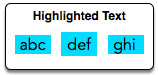
In this challenge, you will be given a list of letter heights in the alphabet and a string. Using the letter heights given, determine the area of the rectangle highlight in assuming all letters are wide.
For example, the highlighted . Assume the heights of the letters are and . The tallest letter is high and there are letters. The hightlighted area will be so the answer is .
Function Description
Complete the designerPdfViewer function in the editor below. It should return an integer representing the size of the highlighted area.
designerPdfViewer has the following parameter(s):
- h: an array of integers representing the heights of each letter
- word: a string
Input Format
The first line contains space-separated integers describing the respective heights of each consecutive lowercase English letter, ascii[a-z].
The second line contains a single word, consisting of lowercase English alphabetic letters.
The second line contains a single word, consisting of lowercase English alphabetic letters.
Constraints
- , where is an English lowercase letter.
- contains no more than letters.
Output Format
Print a single integer denoting the area in of highlighted rectangle when the given word is selected. Do not print units of measure.
Sample Input 0
1 3 1 3 1 4 1 3 2 5 5 5 5 5 5 5 5 5 5 5 5 5 5 5 5 5
abc
Sample Output 0
9
Explanation 0
We are highlighting the word
abc:
Letter heights are , and . The tallest letter,
b, is high. The selection area for this word is .
Note: Recall that the width of each character is .
Sample Input 1
1 3 1 3 1 4 1 3 2 5 5 5 5 5 5 5 5 5 5 5 5 5 5 5 5 7
zaba
Sample Output 1
28
Explanation 1
The tallest letter in is at . The selection area for this word is .
NOTE: If you are copying my code then its a advise to you to copy it after downloading it to avoid any kind of compilation error its link is available at the bottom of source code.
SOURCE CODE
import java.io.*;
import java.math.*;
import java.security.*;
import java.text.*;
import java.util.*;
import java.util.concurrent.*;
import java.util.regex.*;
public class Solution {
// Complete the designerPdfViewer function below.
static int designerPdfViewer(int[] h, String word) {
int ar[]=new int[word.length()];
for(int i=0;i<word.length();i++)
{
char ch=word.charAt(i);
if(ch>='a'&&ch<='z')
{
ar[i]=(int)ch-97;
}
}
int max=0;
for(int i=0;i<ar.length;i++)
{
if(h[ar[i]]>max)
max=h[ar[i]];
}
return(max*word.length());
}
private static final Scanner scanner = new Scanner(System.in);
public static void main(String[] args) throws IOException {
BufferedWriter bufferedWriter = new BufferedWriter(new FileWriter(System.getenv("OUTPUT_PATH")));
int[] h = new int[26];
String[] hItems = scanner.nextLine().split(" ");
scanner.skip("(\r\n|[\n\r\u2028\u2029\u0085])?");
for (int i = 0; i < 26; i++) {
int hItem = Integer.parseInt(hItems[i]);
h[i] = hItem;
}
String word = scanner.nextLine();
int result = designerPdfViewer(h, word);
bufferedWriter.write(String.valueOf(result));
bufferedWriter.newLine();
bufferedWriter.close();
scanner.close();
}
}
Click here to Download
OUTPUT
If you have any question then leave a comment below I will do my best to answer that question.



Comments
Post a Comment